After purchasing your Waka TV recharge code, the next step is to activate it and start watching. This guide explains how to enter the code correctly, troubleshoot common problems, and make the most of your Waka TV subscription.
What You Need Before Activation
- ✅ A valid Waka TV recharge code (from http://wakatvapp.store/)
- ✅ The Waka TV app installed on your device (TV box or mobile phone)
- ✅ A stable internet connection
Activation on Different Devices
📱 On Mobile Phone
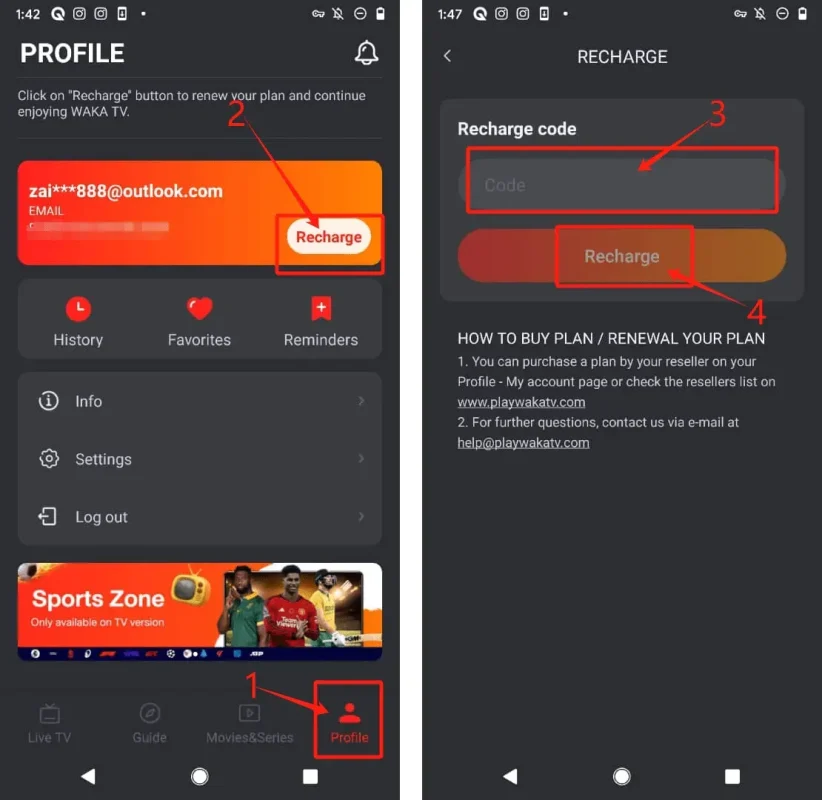
- Open the Waka TV App on your Android phone
- Go to “My Account” tab at the bottom
- Tap on “Recharge Code”
- Enter your code accurately
- Tap “Activate” and wait for confirmation
📺 On Android TV or TV Box
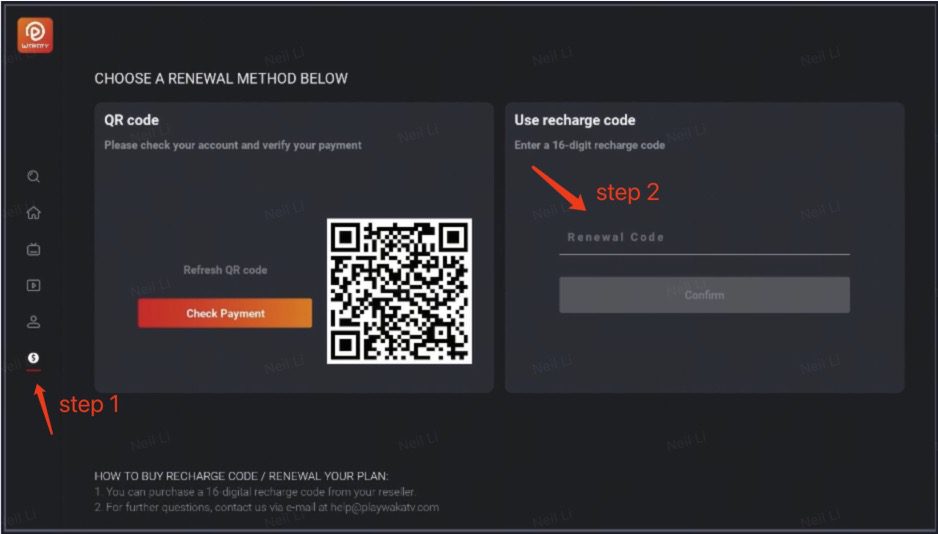
- Launch the Waka TV app on your TV device
- Use the remote to navigate to the “Recharge” menu
- Enter the recharge code using the on-screen keyboard
- Click “OK” or “Confirm” to activate
Troubleshooting Common Issues
Code Not Working?
- Double-check for typos or extra spaces
- Make sure the code hasn’t expired or been used before
- Confirm you purchased it from an official source like http://wakatvapp.store/
Activation Failed?
- Ensure your internet connection is stable
- Restart the app and try again
If problems continue, contact support at se*****@*******pp.store
Tips for a Smooth Experience
- Activate your code as soon as you receive it
- Don’t share your code with others — it’s for one device/account only
- Save the email with your code for future reference
FAQs
Can I use the same code on two devices?
No, one code is valid for one account only.
Is there an expiration date for the code?
Codes are usually valid until redeemed. Use them soon after purchase.
Can I activate on a TV box and switch to a phone later?
Yes, as long as you’re logged in to the same account.
Ready to activate your Waka TV? Get your code now and enjoy instant access to world-class entertainment.
